
'Crazy Talk' was mentioned in @SheliBB's presentation, which can be seen here http://www.screenr.com/GhQ7.
After seeing @SheliBB's presentation I looked up the software and have downloaded the latest edition (free). I believe I'm in some sort of 15-day trial at the moment, as to what happens after that I'll find out soon. I'm assuming there's a paid subscription to the software, but think there is a 'standard' free version too - as to what this allows you to do I'm not sure. So, as you can tell I'm very much in the early phases of messing about with this.
So, here's what I created...
For my Y10 lesson on simultaneous equations I had previously used (last year) a starter involving finding values for optimus prime and bumblebee images. So, I thought, how about I get Optimus Prime himself to introduce the starter task to the class. I found an image off of Google Images and then followed the simple instructions on the 'Crazy Talk' software to record by own audio of Optimus and then downloaded it as a wmv file. I then wanted to import this into my SMART notebook slides. However, you can (to my knowledge) only import swf files. So i used Zamzar to convert the file, which then imported easily.
The 'Crazy Talk!' Optimus Prime video I created is below to see...
You can also see below a print screen of my starter slide with the video imported...
My Year 10 class had a mixture of responses to this...some of them thought it was hilarious, some of the 'too cool for school' kids thought it was a bit lame and then, when they realised it was my voice, they probably thought I was a bit 'lame' too! I did give out a 'you may find this amazing, you may think it's a bit ridiculous' message prior to showing it and I did have to use a bit of self-deprecating humour here! :) Nonetheless I think it went down well on the whole and would definitely work better with the lower year groups. It made the class smile and introduced the starter in a way that, in the future, could help me do certain 'admin' based tasks whilst the class are being introduced the task. For example, next time I create one of these (and there will be a next time) I will set it up so there is a delay in the message starting after I have started it so it can be 'live' on the IWB, moving etc, as the class enter and then I can hand out books, take the register etc as they are working on the starter task.
It'd be great to hear how others have used this in their class and to what effect. Let me know!
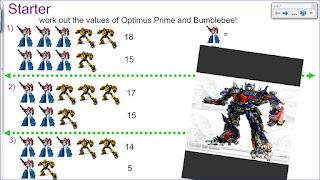
Tidak ada komentar:
Posting Komentar